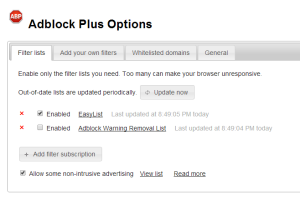Adblock Plus is one of the most popular web browser extensions with over 50 million users and it is now available for all major browsers (Chrome, Firefox, Safari, Android, Opera, and Internet Explorer). Adblock Plus provides several benefits to web users by blocking ads of all types on all web pages you visit. You are by no means required to download or use it but you may find that it improves your browsing experience.
While ads are primarily a nuisance and are getting louder and larger by the month, there are side effects of blocking ads when you go online:
- Faster loading of pages. Without ads to download, your web pages will download and appear on the screen faster. All those video ads that show up on top of your web content can be a thing of the past… why wait to see a web page when you can have it load right away?
- Adblock Plus can prevent software trackers from keeping a record of all the sites you visit and selling the information to third parties.
- Some malicious software on websites these days sneak their way into ads. other ads are designed to fool you into thinking you have a security problem on your computer. Adblock Plus will keep them from running. Websense keeps us safe and Adblock plus keeps you even safer.
- With Adblock plus, you don’t have to watch a thirty second ad before watching a twenty second video of a cat jumping into a bag. Instead, you just gets cats and bags.
“Surely there is a downside,” you say. And you are right…
- Many web sites depend on ad revenue to keep going. The internet as know it these days is run on advertising. If you want to support a site, you have the option of allowing ads to appear on individual domains.
- Some website functionality is misidentified by Adblock Plus as advertising and the pages will appear not to work. As with the above, you an disable Adblock Plus on a per-site basis and restore functionality as soon as the page reloads.
How do I re-enable pop ups on a website that ABP broke?
If you suspect that Adblock Plus has broken the functionality of a 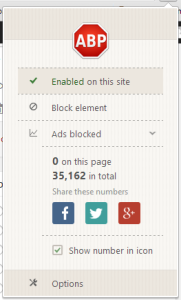 website, do the following when you visit the afflicted page:
website, do the following when you visit the afflicted page:
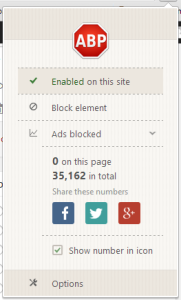 website, do the following when you visit the afflicted page:
website, do the following when you visit the afflicted page:- Click on the red stop sign icon that has “ABP” on it. it is usually up near the top right of your browser.
- Click where it says “Enabled on this site” to disable it.
- Press F5 to refresh the webpage.
- Voila! Your web page is probably working now.
The sites where you will want to disable ABP are sites that we use academically such as Canvas or FAWeb. ABP might not break them in any way, but it’s better to be safe.
How do I get it?
Their website: http://adblockplus.org
How much is it?
It is free!
What if I don’t find all advertising offensive or intrusive?
By default, the latest version of Adblock Plus allows for non-intrusive advertising. Doing so allows websites to make money while encouraging the advertising universe to become a little more civil. Read more here: https://adblockplus.org/en/acceptable-ads
Should I install this on my home computer?
Yes!
Can I install this on my work computer?
Yes, provided that you understand the part above about fixing sites that may lose functionality.
In the Adblock Plus options menus, you can manage your whitelisted sites, update your page filtering database, and allow non-intrusive ads.
In the General section of the options, what is the ‘Block Element’ right-click option?
Web pages can be broken down into their individual components and in this context they are called elements. If there is an ad or a video that is disruptive or unwanted, you can right-click on that part of the web page and select ‘Block Element’ to hide it.