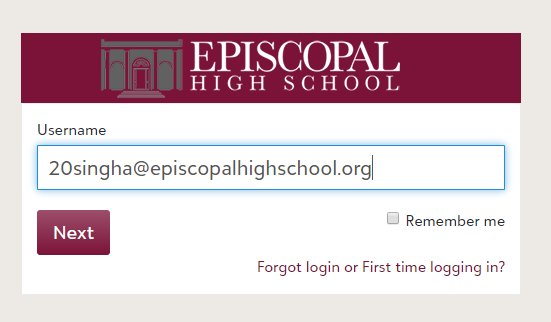As of May 2019, all EHS students are being converted to use Gmail as the primary method for logging in to the internal school website at https://episcopalhighschool.myschoolapp.com/
When the tech department first converts your account to use Gmail, you will go through the steps below. Please note that the login experience will be slightly different for different types of users and what you see during the login process may not exactly reflect what others see.
*** If you have any trouble logging in, please contact techsupport@episcopalhighschool.org or come by the Tech Office. ***
First login after account conversion
- Go to http://www.episcopalhighschool.org, hover over EHS Community, and click “Log In To Portal”.
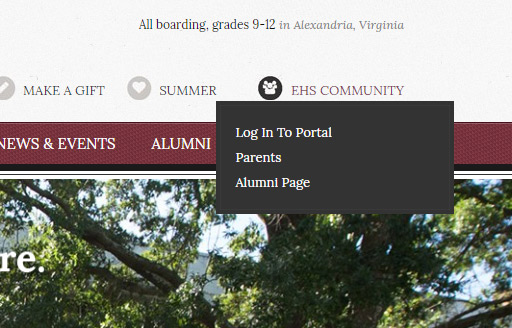
- On the login page for the internal site, enter your EHS username (like bjohnson19 or swilliams22), and click Next.
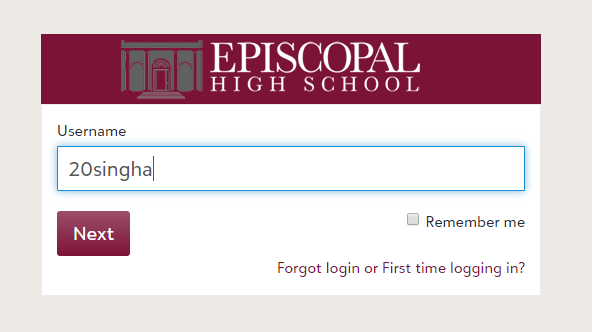
- Add your usual school password and click Login.

- You will see the notification page letting you know that your regular login is being converted to a Blackbaud ID login. Click Continue.
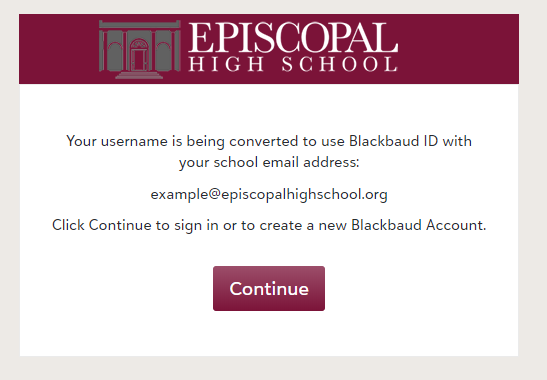
- Click the “Sign in with Google” button on the login screen. Do not try to log in with a Blackbaud ID.
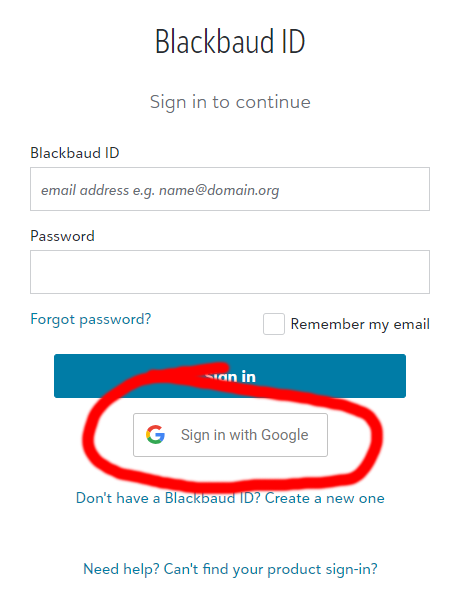
- Depending on whether you are signed in to Gmail in the browser you are using, you may pick your episcopalhighschool.org email address from a list, or type it in as you see in the picture below. Click Next.
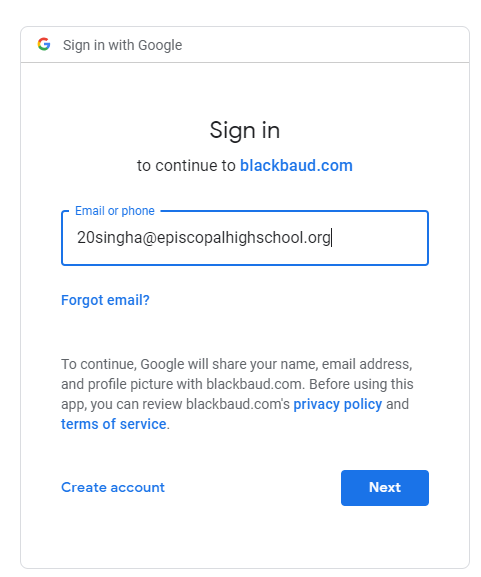
- Enter your EHS Gmail password and click Next again.
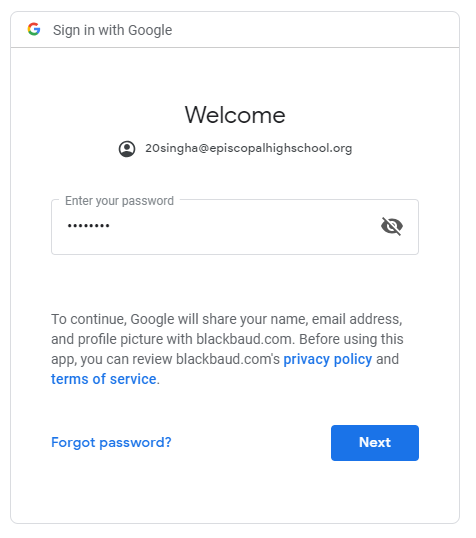
- If you are asked to associate your new Blackbaud ID with an organization, confirm the conversion by clicking on the blue button. You may not see this screen.
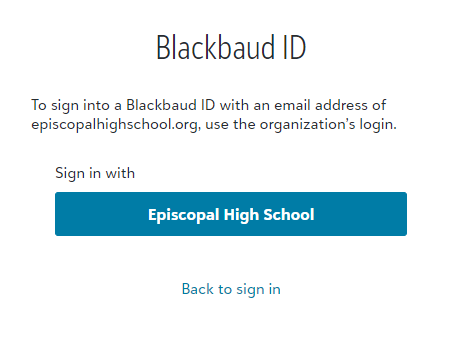
- Click the Confirm button to permanently link your EHS website profile to your EHS Gmail account.
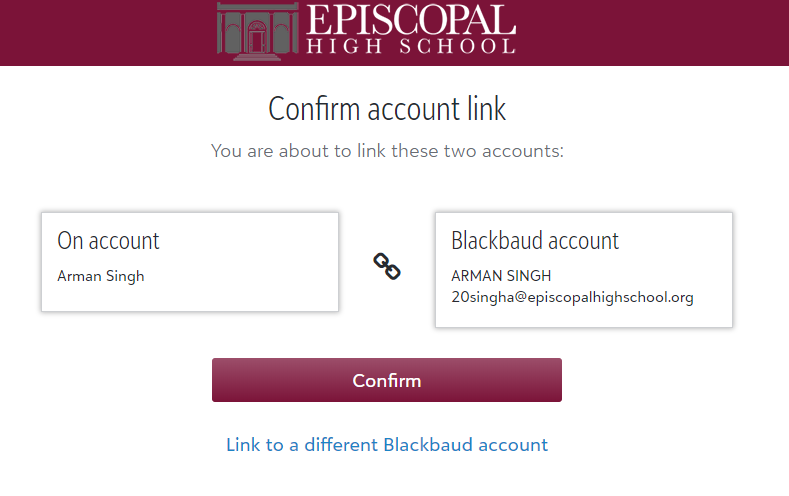
- After this initial conversion process is complete, you will be taken to the school website. You should not have to go through this process again.
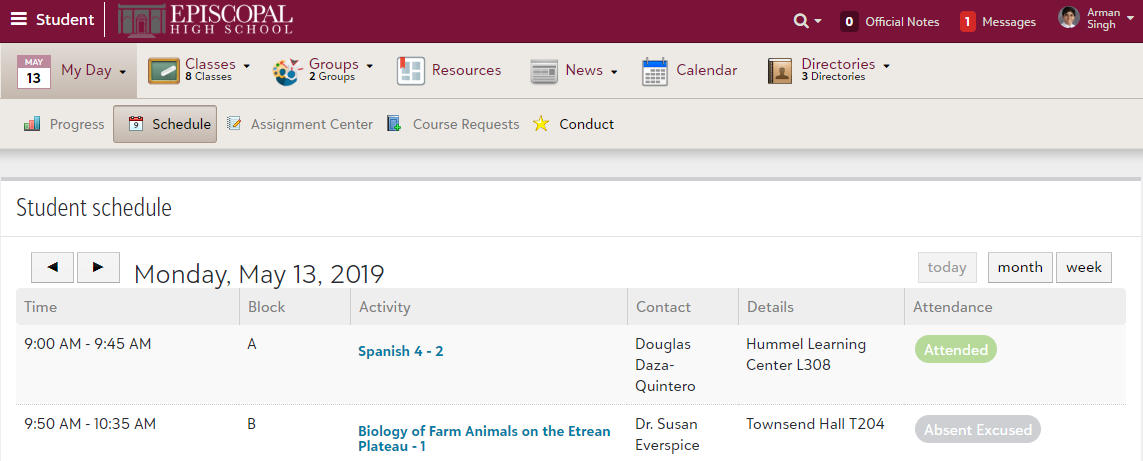
- On return visits to the EHS community portal, use your full @episcopalhighschool.org email address as your website username and the same password as before. From now on, your account will use Gmail as the method for signing in to the EHS website.