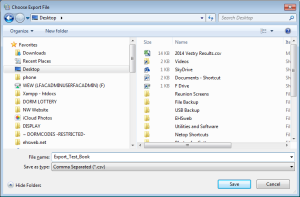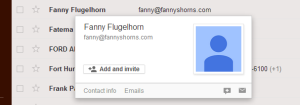These instructions show you how to install the software that will allow you to connect to the EHS school network from anywhere off campus. You can be using a wired or wireless connection and on either Windows or a Mac OS X machine.
When using VPN software such as this, your computer will remain connected to the network you were already using (such as home wireless), but you will also be able to access internal EHS resources such as the F and G drives or remote computers as if you were physically on the school network.
Follow the steps below to get connected. Each time you log out or reboot you will have to sign back in but you only have to install the software once.
Continue reading Connecting to the EHS VPN →
If a Blackbaud user is attempting to log in but receives a message that the user is already logged in somewhere else (possibly even on the same computer), you can manually disconnect a user through the Citrix software. Continue reading Disconnecting a Hosted Blackbaud Client →

Your EHS network login is your gateway to many school technology functions: your desktop/laptop, the wireless registration system, Canvas, and email. Keeping it safe and secure is more important than ever. Students still do not have the option of changing their passwords. However, adults may change their passwords at any time and will be prompted to do so every six months.
To change your password, follow these instructions while using any school computer.
Windows
- While logged in to the desktop, hit Ctrl-Alt-Del on the keyboard.
- Select “Change a Password”
- Enter your old password and your new password twice
- Make sure that the new password is eight or more characters
- Hit Enter or click the arrow
- Your password will be updated across all systems immediately
Mac / OS X
- Open the System Preferences app from the Dock
- Click on the Users & Groups category
- Click “Change Password…” in the pane on the right
- Enter your old password and your new password twice
- Make sure that the new password is eight or more character
- Your password will be updated across all systems immediately

Adblock Plus is one of the most popular web browser extensions with over 50 million users and it is now available for all major browsers (Chrome, Firefox, Safari, Android, Opera, and Internet Explorer). Adblock Plus provides several benefits to web users by blocking ads of all types on all web pages you visit. You are by no means required to download or use it but you may find that it improves your browsing experience.
While ads are primarily a nuisance and are getting louder and larger by the month, there are side effects of blocking ads when you go online:
- Faster loading of pages. Without ads to download, your web pages will download and appear on the screen faster. All those video ads that show up on top of your web content can be a thing of the past… why wait to see a web page when you can have it load right away?
- Adblock Plus can prevent software trackers from keeping a record of all the sites you visit and selling the information to third parties.
- Some malicious software on websites these days sneak their way into ads. other ads are designed to fool you into thinking you have a security problem on your computer. Adblock Plus will keep them from running. Websense keeps us safe and Adblock plus keeps you even safer.
- With Adblock plus, you don’t have to watch a thirty second ad before watching a twenty second video of a cat jumping into a bag. Instead, you just gets cats and bags.
Continue reading AdBlock Plus – Keeping your web browsing fast and secure →

Episcopal employees and students have the option of receiving school e-mail on their personal phone devices. An EHS mail account can be on the same device as other mail accounts such as Gmail, Yahoo, or iCloud. Messages sent to and from this device will be immediately mirrored on the school Groupwise e-mail account (desktop software and web e-mail access).
When you have an EHS mail account on your phone, you will be using the Groupwise global address book. When typing an e-mail address in the various To: fields, the autocomplete features of these devices will look up names and addresses you might not have previously had in your contacts. It is helpful to have this feature when e-mailing someone in the school whose address you may not remember and you will not have to set up contact list entres ahead of time. Continue reading Archived: Enabling EHS Email on Mobile Devices →

Episcopal employees and students have the option of receiving school e-mail on their personal phone devices. An EHS mail account can be on the same device as other mail accounts such as Gmail, Yahoo, or iCloud. Messages sent to and from this device will be immediately mirrored on the school Groupwise e-mail account (desktop software and web e-mail access).
When you have an EHS mail account on your phone, you will be using the Groupwise global address book. When typing an e-mail address in the various To: fields, the autocomplete features of these devices will look up names and addresses you might not have previously had in your contacts. It is helpful to have this feature when e-mailing someone in the school whose address you may not remember and you will not have to set up contact list entres ahead of time. Continue reading Archived: Enabling EHS Email on Student Mobile Devices →

As of the beginning of the 2013-2014 school year, Episcopal faculty and staff have access to the school’s own implementation to Novell’s newest product: Filr.
For those who have taken advantage of “cloud” based storage solutions like Dropbox, Filr is a similar product that allows anyone on the Episcopal network to access their network files and folders off campus. Using a desktop, laptop, or mobile device, Filr offers three methods of connecting to your personal files that previously required clunky solutions such as e-mailing files to yourself or putting them on external disks.
Now, if you have web or internet access, you will have a way to get to your school files. Continue reading Archived: Filr →
The Episcopal Technology Portal


 Right-click on the address book that you want to copy to Gmail
Right-click on the address book that you want to copy to Gmail