
Episcopal employees and students have the option of receiving school e-mail on their personal phone devices. An EHS mail account can be on the same device as other mail accounts such as Gmail, Yahoo, or iCloud. Messages sent to and from this device will be immediately mirrored on the school Groupwise e-mail account (desktop software and web e-mail access).
When you have an EHS mail account on your phone, you will be using the Groupwise global address book. When typing an e-mail address in the various To: fields, the autocomplete features of these devices will look up names and addresses you might not have previously had in your contacts. It is helpful to have this feature when e-mailing someone in the school whose address you may not remember and you will not have to set up contact list entres ahead of time. Continue reading Archived: Enabling EHS Email on Mobile Devices →

Episcopal employees and students have the option of receiving school e-mail on their personal phone devices. An EHS mail account can be on the same device as other mail accounts such as Gmail, Yahoo, or iCloud. Messages sent to and from this device will be immediately mirrored on the school Groupwise e-mail account (desktop software and web e-mail access).
When you have an EHS mail account on your phone, you will be using the Groupwise global address book. When typing an e-mail address in the various To: fields, the autocomplete features of these devices will look up names and addresses you might not have previously had in your contacts. It is helpful to have this feature when e-mailing someone in the school whose address you may not remember and you will not have to set up contact list entres ahead of time. Continue reading Archived: Enabling EHS Email on Student Mobile Devices →

As of the beginning of the 2013-2014 school year, Episcopal faculty and staff have access to the school’s own implementation to Novell’s newest product: Filr.
For those who have taken advantage of “cloud” based storage solutions like Dropbox, Filr is a similar product that allows anyone on the Episcopal network to access their network files and folders off campus. Using a desktop, laptop, or mobile device, Filr offers three methods of connecting to your personal files that previously required clunky solutions such as e-mailing files to yourself or putting them on external disks.
Now, if you have web or internet access, you will have a way to get to your school files. Continue reading Archived: Filr →
The Episcopal Technology Portal
 Right-click on the address book that you want to copy to Gmail
Right-click on the address book that you want to copy to Gmail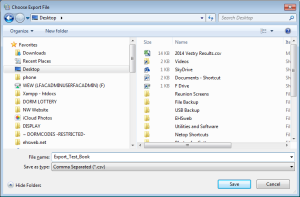 A dialogue box will pop up asking you the location, name, and file type for the exported list. Make sure that you switch the file type to Comma Separated (.csv)!!!
A dialogue box will pop up asking you the location, name, and file type for the exported list. Make sure that you switch the file type to Comma Separated (.csv)!!! Click on the link on the left side that says “Import Contacts…”
Click on the link on the left side that says “Import Contacts…”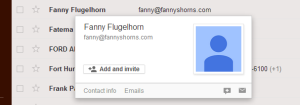 The members of that address book in Groupwise are now a part of your contacts in Gmail.
The members of that address book in Groupwise are now a part of your contacts in Gmail.
